3 Easy Steps
Lock-in Your Special Upgrade Price
Get the Best Price Possible for Ryver
Confirm your special “Current Users Only” price for the next year.
- Log into Ryver
- Click on your name in the lower left-hand corner of the Ryver screen.
- Click on the Upgrade! button.
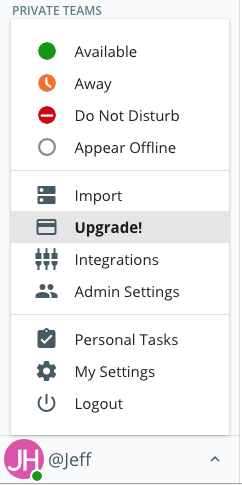
NOTE: The Upgrade! button only appears on accounts that have Admin status. If you don’t see the Upgrade! button, ask your Ryver administrator to upgrade now.